Add or verify the WriterXG API key
![]() An application programming interface key (API key) is a code passed by computer programs calling an application programming interface (API) to identify the program and the user to the Web site or application. identifies the basys system to the web application (think of a handshake between two systems). Follow the instructions below to add or verify the WriterXG API key.
An application programming interface key (API key) is a code passed by computer programs calling an application programming interface (API) to identify the program and the user to the Web site or application. identifies the basys system to the web application (think of a handshake between two systems). Follow the instructions below to add or verify the WriterXG API key.
-
From the
Homesession, select thePersonalizeoption.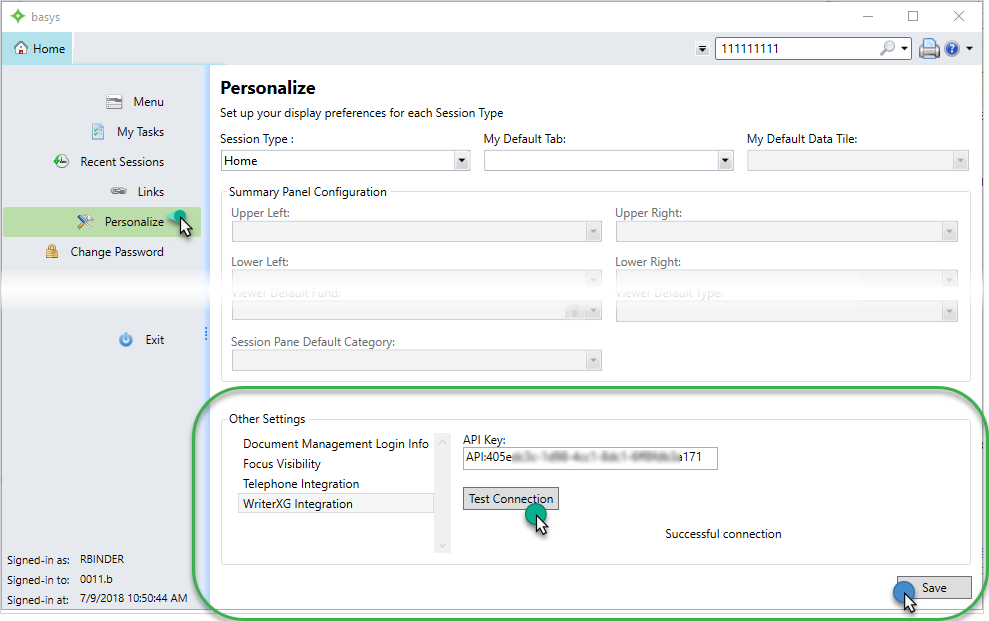
- At the bottom of the screen, in the
Other Settingsarea, clickWriterXG Integration. - Verify or type the correct
API Keyin the box. - Click
Test Connection. If the API key is valid a message displays: Successful connection.- If any other message displays, contact your local administrator.
- Click
Saveto store the API key in your ServiceXG preferences.